How to use the ARTD website
Search for data on a single species
We invite avian reintroduction managers who want to add and edit data for a single species to Contact Us.
The ARTD web site structure presents data on a specific reintroduction program from three main perspectives:
- Species ecology
- Release Site & Source population
- Release events & Post-release
Because of this structure we suggest the following process for exploring:
- Step One -
Users will start by focusing on a species. Click on the tab labeled The Data and then the tab labeled Species List. The user should click on the species of interest. A page with species specific information will be displayed with 20 variables that describe the taxonomy, conservation status, natural history, biology and management of the species.
NOTE: The values entered throughout the database have a Reference Source associated with them. When the user hovers over the small dotted arrow to the right of the value, a pop-up box appears with the reference source. See the example below:
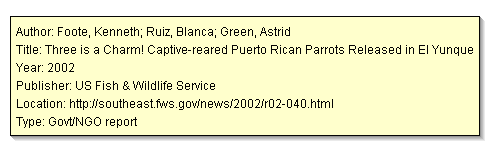
- Step Two –
Users will proceed to the tab Site. The user should select a site. The first page labeled Site Data has 23 variables that describe features of the release site (e.g., the habitat type, the cause for population decline and the wild population status). The second page labeled Source Population Data has 10-16 variables that describe the source population of the released birds (e.g., the captive population or capture and transport from a wild population).
- Step Three –
At each site a single or multiple releases can occur. Users will proceed to the tab labeled Release Events to select a release event identified by date. The first page labeled Release Event Data has 23 variables that describe the release (e.g., the number of birds that were released and release protocols). The second page labeled Post-Release Data has 17 variables that describe factors following the release (e.g., number of birds that survived, the type of monitoring and the main cause of death).
NOTE: The ARTD has a Glossary which lists all the ARTD variables with their definitions and potential values (if appropriate).
Search for data across species, sites, or events
On the three separate pages 1) Species List, 2) Site List and 3) Release Events List, the lists can be filtered (the user selects a subset) by using the options in the box at the top of the screen. This feature is powerful because it can narrow your search to only those species or sites or events that have a certain characteristic.
For example, if the user seeks data on a species with similar ecology, they could filter the Species List by diet, a basic ecological indicator or they could filter the Site List by Release Habitat Type.
If users want to compare and contrast results for different variables, users can combine filters or conduct a series of filters. For example, a user can simultaneously select Release Event & Post-release variables where birds were provided Acclimation and in the same event "predation" is reported as the primary cause of death. The next filter might be which release events had provided Acclimation for the birds and reported "human-related causes" as the primary cause of death. The number of results matching a filter is reported above the result list. Filters do not apply across screens.